Viewing Windows Event Viewer Anyware Agent Logs
You can view high-level session and connection events generated by the Anyware agent and Anyware Manager in the Windows Event Viewer.
Anyware Agent Events
To view events using the Windows Event Viewer:
-
Navigate to Start > Control Panel > System and Security > Administrative Tools and double-click Event Viewer.
-
Navigate to Event Viewer (Local) > Windows Logs, right-click Application, and select Filter Current Log.
-
In the Event sources drop-down list, select PCoIPAgentService and click OK.
-
Select an event to view its details.
The next example shows typical Anyware agent session and connection events that you can view in the Windows Event Viewer.
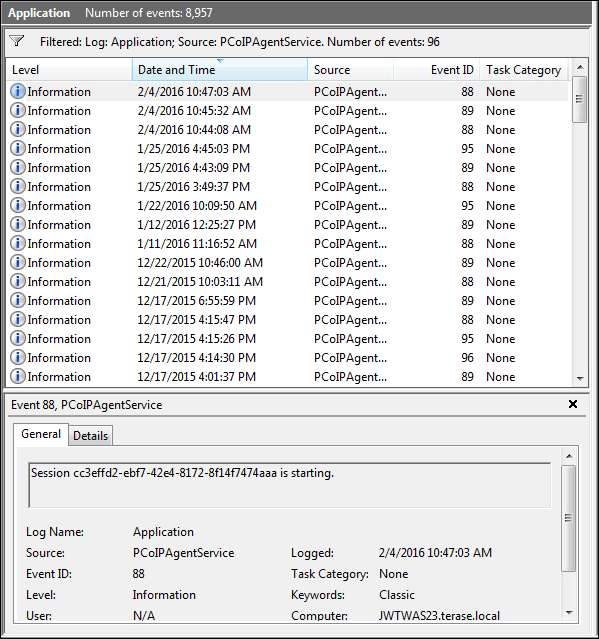
Key events to watch for in the event viewer logs:
| Event ID | Key | Notes |
|---|---|---|
| 88 | SESSION_START | The PCoIP session started. |
| 89 | SESSION_END | The PCoIP session stopped. |
| 90 | LAUNCHER_EXIT | |
| 91 | CONNECTION_TIMEOUT | The console session connection timed out. |
| 92 | CONNECTION_FAILURE | The console session connection failed. |
| 93 | SESSION_REDIRECTION | |
| 94 | SESSION_INTERRUPTION | The console session connection was suspended. |
| 95 | SERVICE_STARTING PCoIP | Agent service starting. |
| 96 | SERVICE_STOPPING PCoIP | Agent service stopping. |
| 97 | SESSION_RESUMING | |
| 98 | VIDEO_DRIVER_REPAIR_ERROR | |
| 99 | FLEXERA_SERVICE_ERROR | An error in the Revenera service occurred. |
| 100 | VCHAN_LOADER_EXCEPTION | An exception was thrown in a PCoIP virtual channel plugin. |
| 101 | NO_AGENT_ERROR | The Anyware agent process could not be detected. |
| 102 | VCHAN_LOADER_INTERNAL_ERROR | An internal error has occured. |
| 103 | VCHAN_LOADER_BAD_INVOCATION_ERROR | The PCoIP virtual channel loader utility was invoked incorrectly. |
| 104 | AGENT_PROCESS_TERMINATED_ERROR | The Anyware Agent process was terminated. |
| 105 | SSO_PIPE_CREATION_ERROR | The Single Sign On framework was unable to establish a secure connection with the Anyware Agent. |
| 106 | MANUAL_DISCONNECT | The PCoIP session was disconnected by the user. |
| 107 | USER_SIGNOUT_SWITCH | The PCoIP session was disconnected by a user logout or user switch. |
| 108 | SHUTDOWN_RESTART_SLEEP | The PCoIP session was disconnected by a machine shutdown, restart, or sleep event. |
| 112 | SERVICE_START_ERROR PCoIP | Agent service cannot be started. |
| 113 | SERVICE_INTERNAL_ERROR | The PCoIP Service encountered an internal error. |
| 114 | SERVICE_ADMINISTRATIVE_MESSAGE | PCoIP service administrative message. |
| 115 | SERVICE_SHUTDOWN | A shutdown of the server machine was initiated. |
Anyware Manager Events
If you are using Anyware Manager to start and stop your host machines, the CAMIdleShutdown process will log events as well. Follow the same procedure
| Event ID | Description |
|---|---|
| 95 | CAM Idle Machine Shutdown service starting |
| 96 | CAM Idle Machine Shutdown service stopping |
| 114 | Machine will be checked for idle state. |
| 115 | Shutting down idle machine. |