Solution to Licensing Problems with Cloud License Service (CLS)
Overview
Customers face licensing problems with Cloud License Service (CLS) as the OS Trusted Root Certificate Authorities are not updated.
To resolve the issue users need to install the new certificate ("Amazon Root CA 1-4") on their OS.
Note: Certificate Updates
If you need any help on updating your certificate, please raise a support case at https://anyware.hp.com.
Updating OS
-
Amazon CA Root 1-4 are part of the Microsoft Trusted Root Program
-
Therefore, updating your operating systems (Windows, Linux, macOS) is the quickest way to update your OS' Trusted Root Authorities Store and resolve this issue.
Important: OS Update Alternate
We only recommend to manually install the root CA, if updating your OS is not an option or it does not fix the issue.
Root CA Installation for Windows
-
Download the Amazon Root CA: amz-all-compliance.flexnetoperations.com.crt
-
Please note that, downloading the certificate file may generate a warning on Windows as shown below:
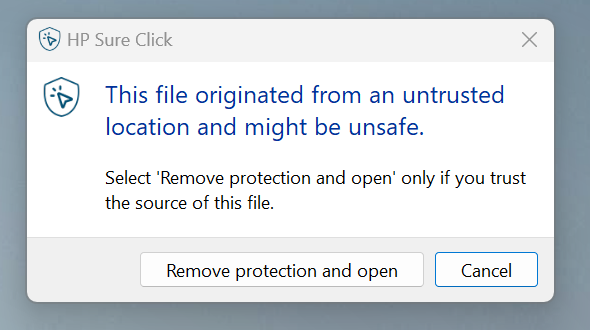
Users can use any of the two options mentioned below to perform the installation:
Option-1 Install the Certificate Using Windows GUI:
- In the Certificate window, click Install Certificate
- Choose Local Machine (for all users) or Current User (just for yourself) and click Next
- Select to Place all certificates in the following store: "Trusted Root Certification Authorities."
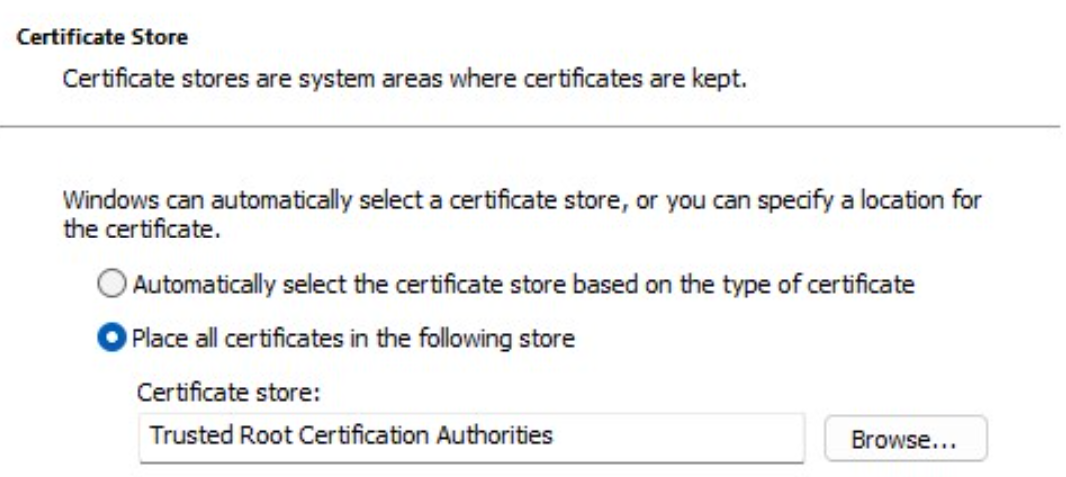
- Click OK to confirm the installation
- Go to Start Menu -> "Manage Computer Certificates", ensure that the Amazon Root CA 1-4 are installed as in the following screenshot:
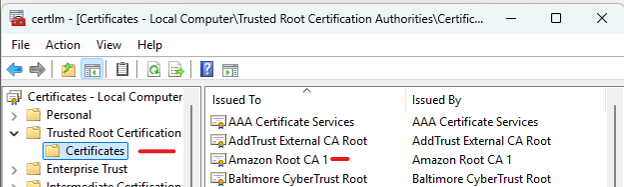
Option-2 Command-line Installation:
Note: Command-line Installation
This option would install all latest certificates for Windows OS to your certificate store - consult your IT administrator as this requires admin privilege.
- Open Command Prompt with an elevation (admin) privilege
- Run:
certutil.exe -generateSSTFromWU roots.sst - Run:
certutil.exe -addstore root roots.sst - Go to Start Menu -> "Manage Computer Certificates", ensure that the Amazon Root CA 1-4 is installed as in the above screenshot
Note: Cert Not in Folder
If after installing, the cert is not in the above folder, you can manually move the crt file to the above folder.