Graphics Agent for Windows
Administrators' Guide
Managing Session Licenses Using the PCoIP Control Panel
You can use the PCoIP Control Panel to register a license, check the status of a license, and renew a license.
The PCoIP Control Panel can be opened using either of these methods:
- Click

- Open a command line tool and run
"C:\Program Files\Teradici\PCoIP Agent\bin\pcoip_control_panel.exe"
If you have not registered your license already, select the Licensing tab and enter your registration code, as shown next.

Once you are licensed, the tab will show your license subscription expiry information, and enables you to renew the license.
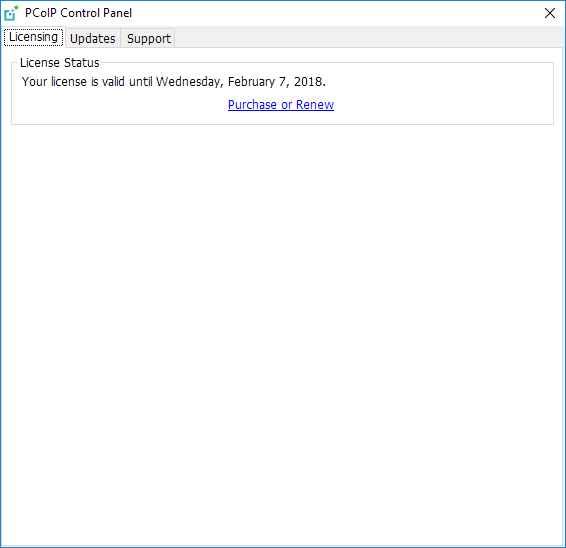
Last updated: Saturday, November 9, 2024