Windows Legal Disclaimer and HP Anyware: A short guide to understand the impact of a Windows Legal Disclaimer with HP Anyware
What is a Windows legal disclaimer?
A Windows legal disclaimer is a statement that appears on the screen when you start your computer or install a new Windows operating system. It informs you of the terms and conditions of using Windows and the rights and obligations of both you and Microsoft, the developer of Windows.
Why does it cause issues with HP Anyware?
By default, HP Anyware has Single Sign On (SSO) enabled. This means that the credentials that are entered into the Anyware Client are automatically getting forwarded to the Windows host.
If you are using a Windows Legal Disclaimer the HP Anyware login process will eventually timeout because it is waiting for the Disclaimer confirmation in the background
How can I use a Disclaimer and still use HP Anyware?
Anyware Policies can be found under: Computer Configuration -> Administrative Templates -> PCoIP Session Variables -> Not Overridable
There are two different options.
Option 1:
Disable the “Configure PCoIP Session SSO access control” policy. Once disabled you can confirm the Windows Legal Disclaimer and authenticate again
Option 2: (This only applies to direct connections only from Client to Agent)
Enable the “Enable Disclaimer Authentication” policy and follow the below instructions
Disclaimer files must be placed in %PROGRAMDATA%\Teradici\PCoIPAgent\disclaimers. Files must be named according to the locale, e.g., en_US.txt for en_US, ko_KR.txt for ko_KR, etc. If a file matching the negotiated locale is not present, en_US will be used as a fallback. If disclaimer text cannot be found, a blank disclaimer will be presented.
Here is an example of a disclaimer
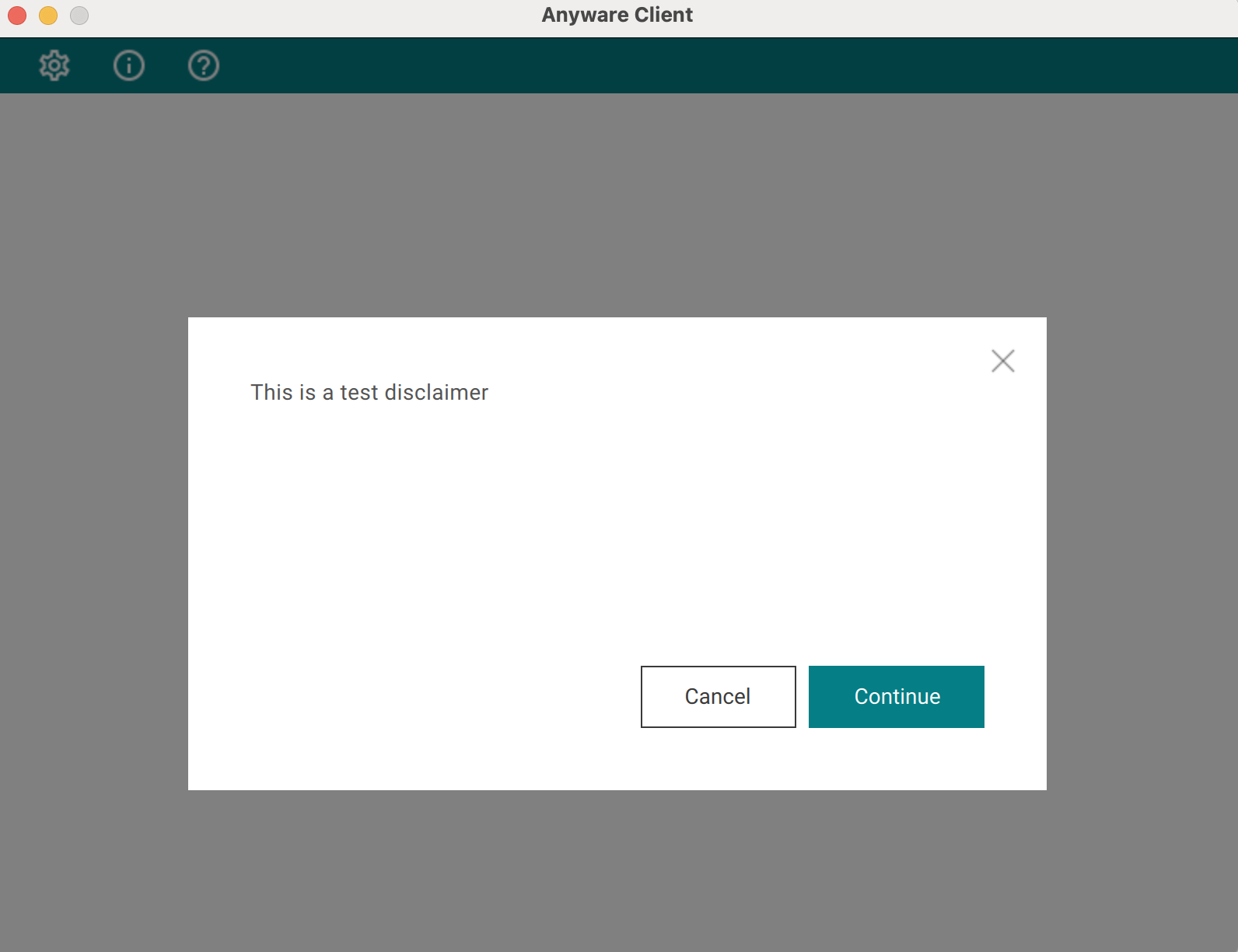
When can I not use the Anyware Disclaimer?
If you currently setup connections to go through our Anyware Connector you will have to use Option 1
We are currently investigating a solution to also show our own disclaimer for a connection through the Anyware Connector