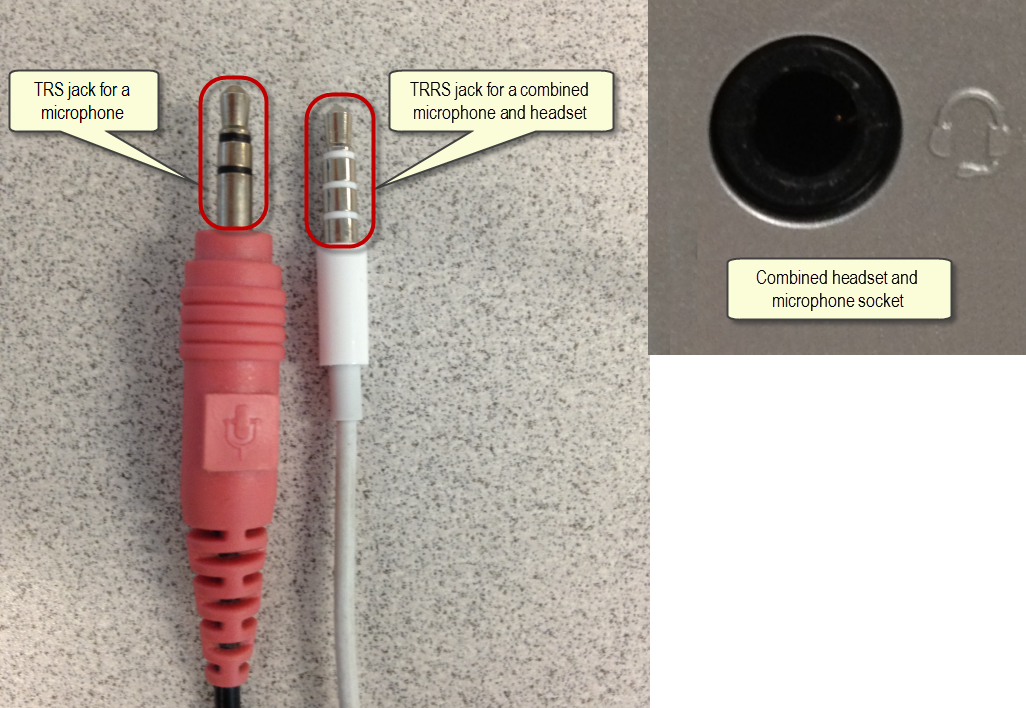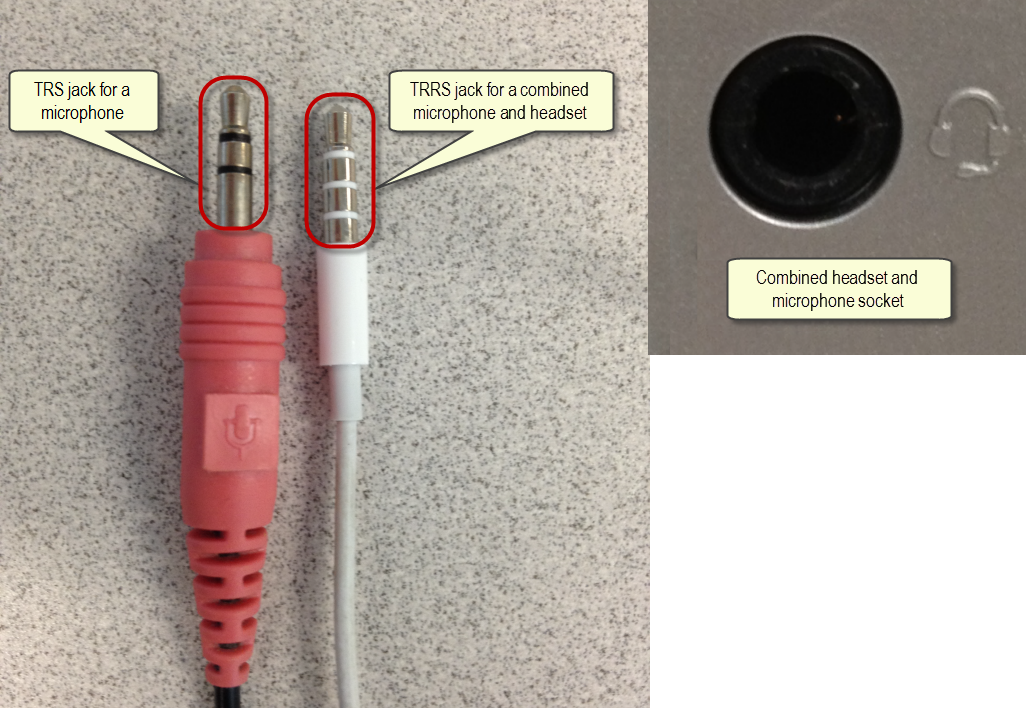Why does my analog microphone not work when plugged into a PCoIP Zero Client?
Answer:
Scenario 1 (PCoIP Remote Workstation Card)
This can be an issue if the Enable Audio Line In feature, located in the host card AWI (Configuration > Initial Setup) is selected. When selected, this feature will cause the driver to configure the input port as a line input instead of a mic input. This configuration will accommodate an amplified signal from an iPhone or external device, allowing you to hear it through the speaker port.
When connecting an analog mic to the input jack, the Enable Audio Line In feature must be disabled.
Note: This setting applies to Windows and Linux environments and does not affect Macintosh computers. This setting is only available on the host card.
Scenario 2 (VMware Horizon View Virtual Desktop)
When using a VMware Horizon View virtual desktop the VMware audio driver support analog audio output. To support analog and locally terminated USB audio input install the Virtual Audio Driver in the virtual machine.
When using HP Anyware. The Windows and Linux HP Anyware Audio drivers are automatically installed. Ensure the correct audio source is selected, volume is turned up and it is not muted.
Scenario 3 (Audio Jack Connector)
Some PCoIP Zero Clients are built using a single combined headphone and microphone socket. In this case you must use a
4-conductor TRRS connector as shown below in order to have both the microphone and headphones working.
Note, Dell 5030/Wyse P25 use TRRS with CTIA (Apple type) Standard. The headsets with TRRS OMTP (old Nokia type) Standard will have microphone issue.