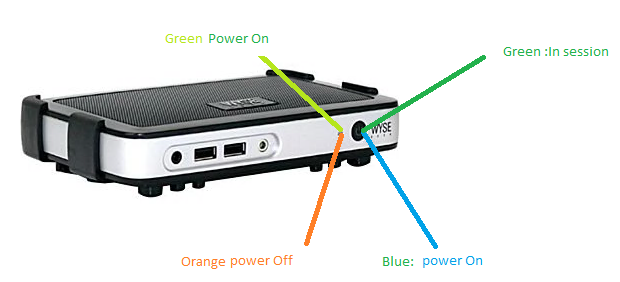What do the power LED and PCoIP LED on the PCoIP Zero Client indicate?
The power button LED indicates the PCoIP Zero Client's power status or, when flashing green, the host PC/workstation's low-power state.
The PCoIP LED is a separate indicator on the PCoIP Zero Client (usually directly above the power button LED). It lights green when a successful PCoIP session is established.
While the power light is solid green, the PCoIP LED, can also blink 3 or more times - pause - repeat. This is indicative of a fault in which case your OEM should be contacted to have the unit replaced or fixed.
For more on this or for PCoIP Zero Client button functions, refer to the guides below:
The above information varies between 1 OEM to another OEM. Please refer OEM's Manual for complete details.
See also:
How does the PCoIP Zero Client/PCoIP Remote Workstation Card support remote power management?
How does a PCoIP Zero Client wake up the host PC?
Some sample photos of PCoIP Zero Clients for understanding:

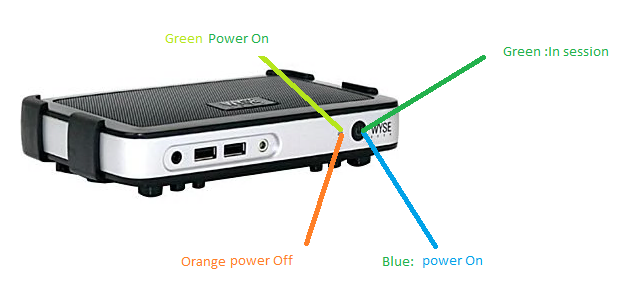
Pertains to:
- PCoIP Zero Client 4.0.2
- PCoIP Zero Client 4.0.3
- PCoIP Zero Client 4.1.0
- PCoIP Zero Client 4.1.1
- PCoIP Zero Client 4.1.2
- PCoIP Zero Client 4.2.0
- PCoIP Zero Client 4.5.0
- PCoIP Zero Client 4.5.1
- PCoIP Zero Client 4.6.0
- PCoIP Zero Client 4.7.0
- PCoIP Zero Client 4.7.1
- PCoIP Zero Client 4.8.0
- PCoIP Zero Client 4.8.1
- PCoIP Zero Client 4.8.2
- PCoIP Zero Client 5.0.0
- PCoIP Zero Client 5.0.2
- PCoIP Zero Client 5.1.0
- PCoIP Zero Client 5.1.1
- PCoIP Zero Client 5.2.0
- PCoIP Zero Client 5.2.1
- PCoIP Zero Client 5.2.2
- PCoIP Zero Client 5.3.0
- PCoIP Zero Client 5.4.0
- PCoIP Zero Client 5.4.1
- PCoIP Zero Client 5.5.0
- PCoIP Zero Client 5.5.1
- PCoIP Zero Client 6.0.0