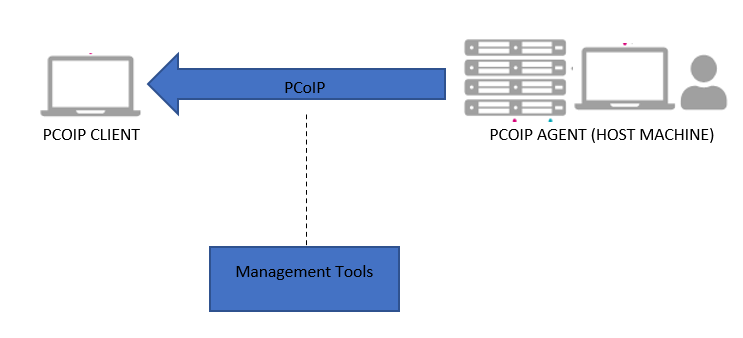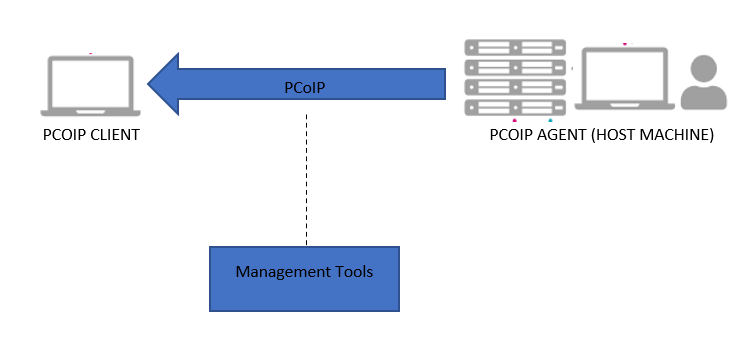|
PCoIP (PC over IP) is a remote display protocol that delivers remote desktops and data to the end users securely. Following are the HP Anyware products with their descriptions and purpose:
PCoIP Clients
PCoIP Clients are used by the user to connect to the host machine. It allows the users to connect securely to remote desktop running HP Anyware. The purpose of PCoIP client is to decode the frames and display it on the user's machine. There are three types of PCoIP Clients:
- Soft Clients (Software): Soft Clients are the software based application used to establish pcoip connections. PCoIP software clients are available for Windows, Linux and MacOS. Refer to the link to download the soft clients and for the administration guide for software clients.
- Zero Clients (Hardware): PCoIP Zero Clients are hardware-based clients that allow users to connect to the remote workstation running HP Anyware. These are firmware based endpoints and can be configured to connect to the required host. Refer to the link to the administration guide for Zero Clients.
- Mobile Clients: PCoIP mobile clients can be installed on iOS tablets, Chromebook and laptops. You can establish PCoIP connections to the virtual machines with PCoIP Agents installed and to the remote workstations with the remote workstation cards (Host Cards) installed.
PCoIP Hosts
The purpose of PCoIP Hosts is to encode a user's full workstation environment and then send the pixels over an IP network to the user's PCoIP client endpoint. There are two types of PCoIP Hosts:
- HP Anyware Agents: PCoIP HP Anyware Agents are installed on the host machine and the agents must be registered with a valid license in order to establish a successful connection. PCoIP hosts capture and securely send the host machine’s pixel output to PCoIP clients. HP Anyware Agents are available for Windows, Linux and MacOS. Refer to the link to the administration guide for HP Anyware Agents
- Remote Workstation Cards (Host Cards): These are the hardware based hosts. Remote Workstation cards can be integrated into tower workstations, rack mount workstations, computer blades, and server blades. On the machine which have the Remote Workstation Card, you will need to install a RWC firmware, RWC Software and RWC Agent. The RWC Agent should be registered with a valid license in order to establish a successful connection. Refer to the link to download the firmware, software and agent and for the RWC administration guide, Remote Workstation Card
PCoIP Management Tools
We provide few management tools to manage the software and hardware based PCoIP products.
- HP Anyware - Manager: PCoIP HP Anyware Manager is a brokering solution that allows you to broker connections between the clients and hosts. It enables administrators to automate provisioning, manage cloud compute costs and broker secure connections to remote Windows, Linux and MacOS workstations. HP Anyware Manager is deployed and managed by the user in their on-premises or cloud environments. Refer to the link to the administration guide for HP Anyware Manager.
- Management Console (MC): PCoIP Management Console is an interactive dashboard that allows you to easily manage and monitor hardware based endpoints, Zero Client and Remote Workstation Cards. It is an Enterprise level management software appliance using which you can quickly and easily provision new devices, peer PCoIP Zero Clients with Remote Workstation Cards, report on inventory, review metrics, configure settings, and update firmware from a single console. Refer to the link to the administration guide for Management Console.
- Session Statistics Viewer (SSV): By using this tool you can view session statistics like the latency, packet loss, bandwidth etc. in form of user interface (UI). Real-time data capture is only supported in Microsoft Windows and not on Linux platforms. For Linux platforms, you can view the statistics from the session logs. To download the latest version of SSV, refer to the link, Session Statistics Viewer
PCoIP Connection Manager and Security Gateway
Both PCoIP CM and SG are deployed together. The PCoIP Connection Manager enables the PCoIP client and the PCoIP agent to establish a remote desktop connection by creating a PCoIP session. It works with a HP Anyware Manager or a third-party connection broker to authenticate the user and query the agent desktop.
The PCoIP Security Gateway enables WAN users to securely access their remote desktops via the Internet without setting up a VPN connection. The PCoIP Security Gateway is not required for LAN access and can be disabled.

|
Take the Challenge
Rate this Course
|