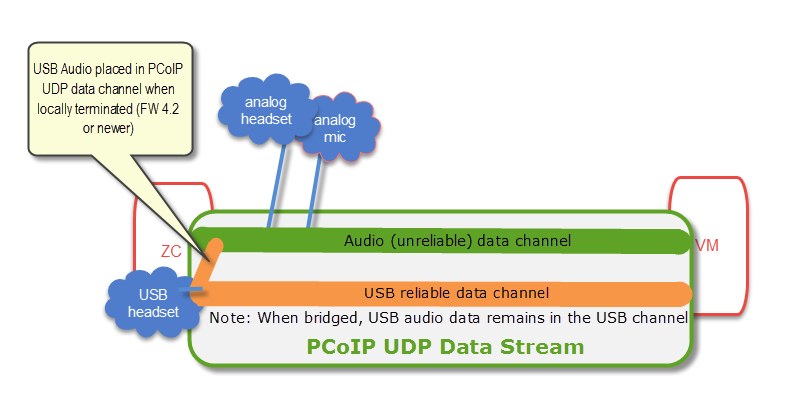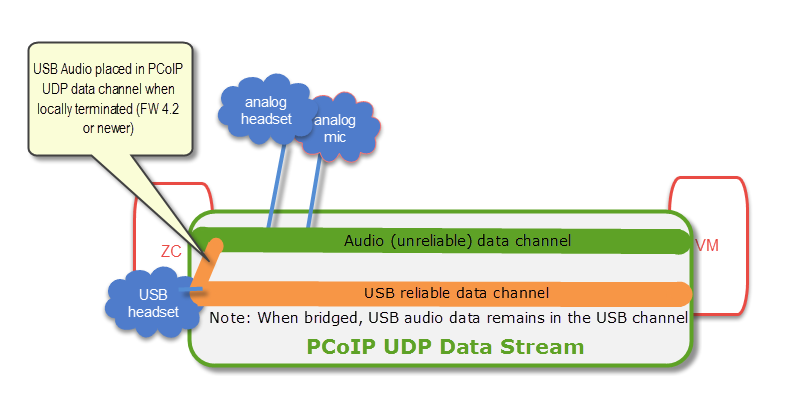USB and Analog audio through PCoIP Zero Clients
This knowledge base article explains analog and USB audio behavior in PCoIP environments.
When a USB audio device is used without the local USB audio driver enabled, the USB audio device is remotely bridged to the host. In this case, the audio stream data is embedded in the PCoIP USB data channel as uncompressed audio data.
The PCoIP USB data channel enforces reliable (guaranteed) delivery of packets so lost USB packets are retransmitted. The audio inside the USB data inherits the network conditions including out of order packets, duplicate packets, packet loss and jitter. These network characteristics can affect audio performance and can introduce undesirable audio problems such as silence, stuttering, hissing, pops and squeeks.
In firmware 4.2, the Local USB Audio Driver is implemented for USB audio devices. This new feature locally terminates the USB audio device moving the audio stream data out of the PCoIP USB data channel and into the PCoIP audio data channel. In this case, audio data is now compressed with standard audio codecs. Forward error correction is applied to the audio packet stream to allow recovery of most lost audio packets. Audio packet loss concealment is applied to any unrecovered or out of order audio packet. This results in both significant bandwidth savings and a much-improved audio experience when compared to sending audio over the USB data channel.
- Enabling/Disabling Audio: In the Zero Client AWI (Configuration>Audio), the Enable HD Audio: setting is selected by default. Deselecting this option disables audio.
- Local termination of USB audio device (VDI only): In the Tera2 Zero Client (firmware 4.2 or newer) AWI>Configuration>Audio, the Enable Local USB Audio Driver: is selected by default. This setting locally terminates the USB audio device on the Zero Client. This moves the uncompressed audio data from the PCoIP USB data channel into the PCoIP audio data stream where audio is compressed and optimized for lower bandwidth and better audio data.
See Diagram below.
Notes:
- If a USB device (e.g. USB composite device) requires specific USB drivers, then the device must be bridged so the host OS can install the driver
- For bidirectional audio support (e.g. mic) the HP Anyware Audio driver (click here to download) is required for analog and locally terminated USB audio devices.
- Only one of the locally terminated audio devices (analog or USB) can be used for audio. To select which device to use go to the zero client AWI (Configuration>Audio) and select the appropriate device under Audio Input and/or Audio Output.
- You can optionally use two audio devices at the same time (one analog, one USB) but you will have to disable the Local USB audio driver setting. This will bridge the USB audio device to the host OS.
- PCoIP supports stereo (left and right) data channels each supporting 16-bit 48KHz sampling rate under unconstrained bandwidth.
- Audio over the PCoIP analog data channel is compressed and optimized in the same way as USB Audio with the Local USB Audio Driver enabled.
- Reliable data delivery guarantees all the packets reach the destination point. (e.g., TCP)
- Unreliable data delivery does not guarantee packet delivery. (e.g., UDP)