How do I find out if the monitor EDID is not recognized?
To see if the monitor EDID has been recognized, access the AWI.
In the PCoIP Zero Client Administrative Web Interface menu select Info > Attached Devices
The PID, VID and Date will show up as a string of question marks as shown below.
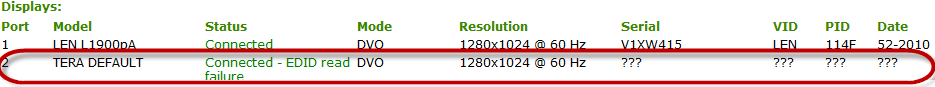
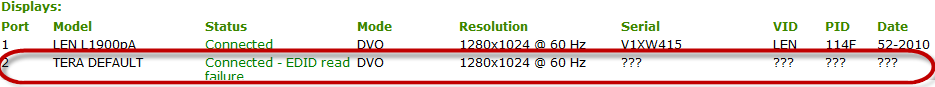
In the PCoIP Zero Client logs you will see a similar entry to that below.
02/17/2011, 05:00:53> LVL:0 RC: 0 MGMT_DDC :Display 1 connected. Name ???, serial ???
02/17/2011, 05:00:53> LVL:0 RC: 0 MGMT_DDC :VID ???, PID ???, Date ???.
See also: