Failure to connect to an Azure graphics instance with HP Anyware Manager
When deploying graphics instances to Azure using HP Anyware Manager APIs, an Azure deployment is created to provision the remote workstation and the necessary infrastructure to run it.
This Azure deployment starts a provisioning script that will run in the newly created remote workstation. The provisioning script will restart the graphics instance before installing the GPU driver. Any errors that occur after the remote workstation has been restarted will not be displayed on the HP Anyware Manager Admin Console. The graphics instance will show up in HP Anyware Manager as a successful deployment.
If the user tries to connect to the remote workstation that failed to install the GPU diver, the following error message will be displayed:
PCoIP Agent has no available licenses to launch the remote session. Please try again later. If this failure persists, please report this failure to your system administrator.
The image below shows how this error message is displayed in the PCoIP Client when a PCoIP connection is attempted.
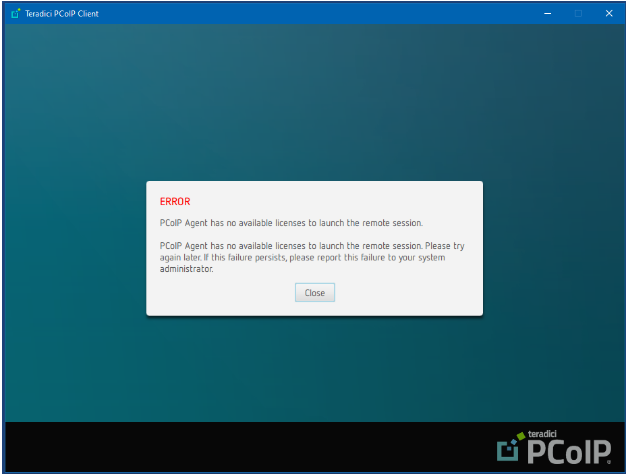
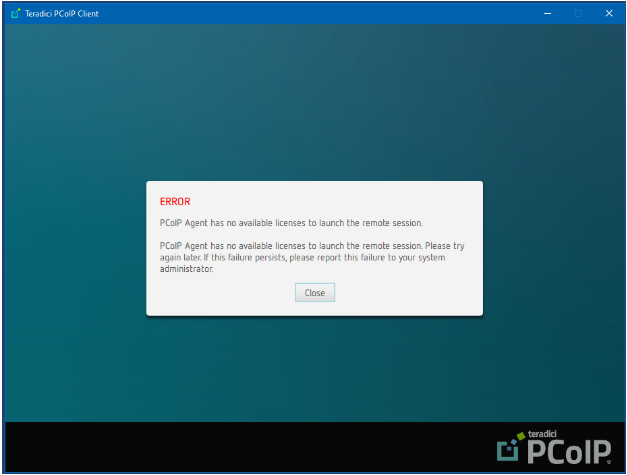
Causes:
- The provisioning script failed to download the GPU driver.
- The provisioning script failed to install the GPU driver.
It is more likely to fail when downloading the driver as it can be caused by temporary network errors, so it is worth trying to download it again.
Potential solutions:
- Remove the failed remote workstation from HP Anyware Manager and from Azure, including the network interface card and other elements created for it.
- Try to deploy the graphics remote workstation again and if the problem persists contact HP Anyware support.