Case Life Cycle
This article explains the life cycle of a support case, and illustrates the expectation in each case status.
Case Life Cycle
The case life cycle is demonstrated in the diagram below:
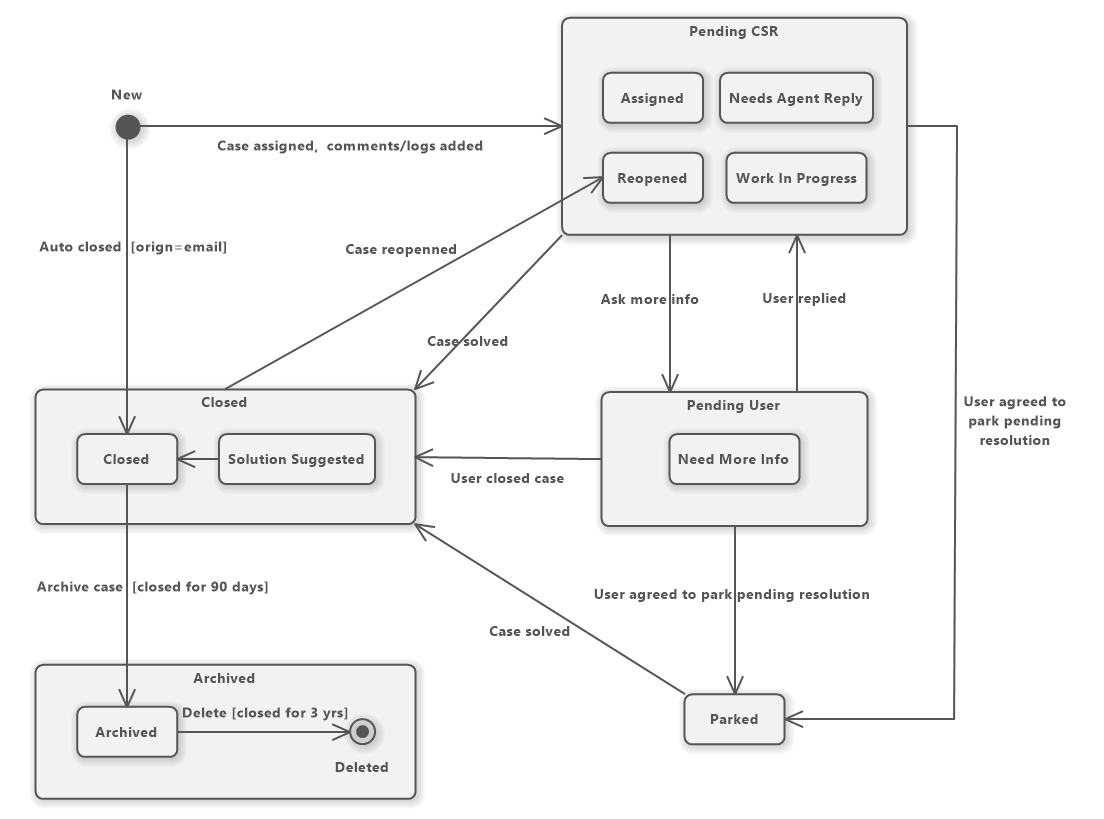
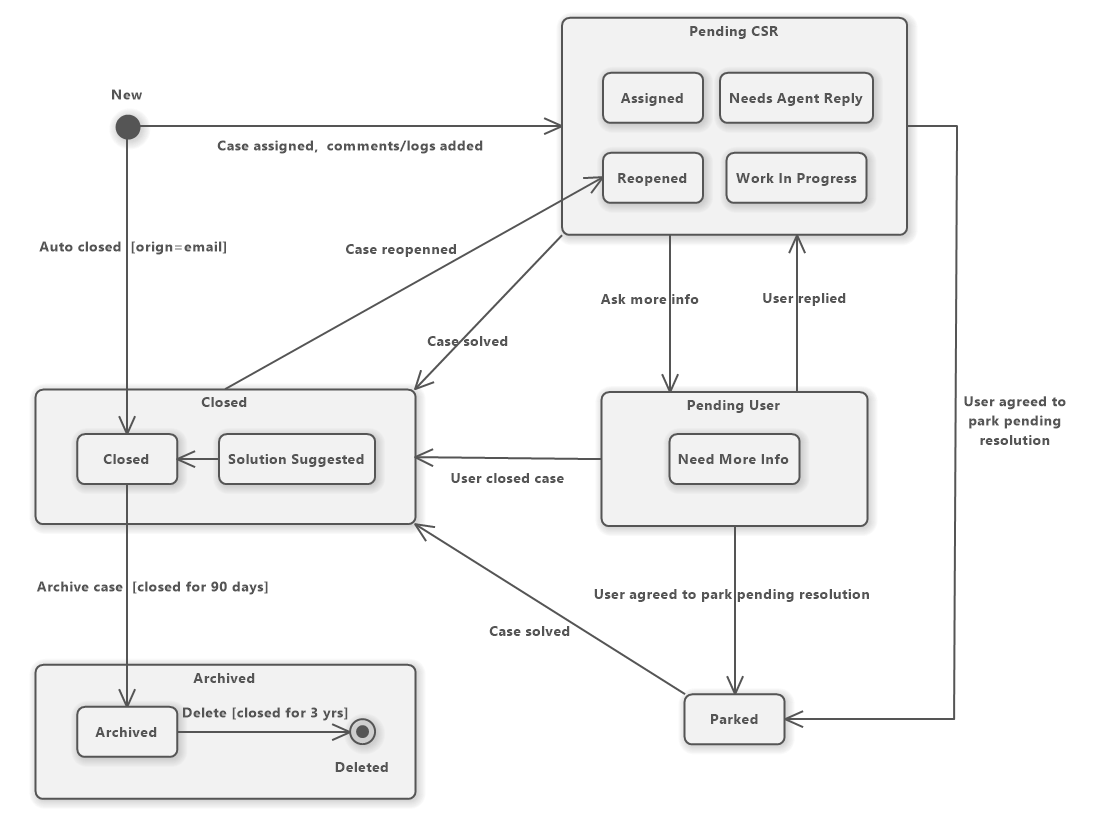
What is expected in each status?*
|
Case Status |
Expectation |
|---|---|
|
New |
Initial response sent out in time as defined in SLA*. |
|
Assigned |
More specific guidance from the assigned case owner. |
|
Work In Progress |
Investigation led by case owner for next steps. |
|
Needs Agent Reply |
Response from case owner upon new data provided by case contact. |
|
Reopened |
Action from case owner |
|
Need More Info |
Response from case contact per case owner's requests. |
|
Parked |
Case contact agrees to keep it open, no update or progress is expected in 90 business days. |
|
Solution Suggested |
Guidance provided, pending confirmation from case contact. Otherwise, it will be closed in 5 business days. |
|
Closed |
Case resolved and no activities ongoing. |
|
Closed (Archived) |
All attachments are permanently removed 90 days after the case is closed, unless 'Do not archive' is elected per case from 'Action' column in your case list. All the associated feeds, and email messages will remain intact until the case is deleted. |
|
Closed (Deleted) |
This is done when the case contact explicitly requested to delete your account and related cases. The cases themselves, and all their associated child records including case feeds, comments, and email messages are permanently removed. |