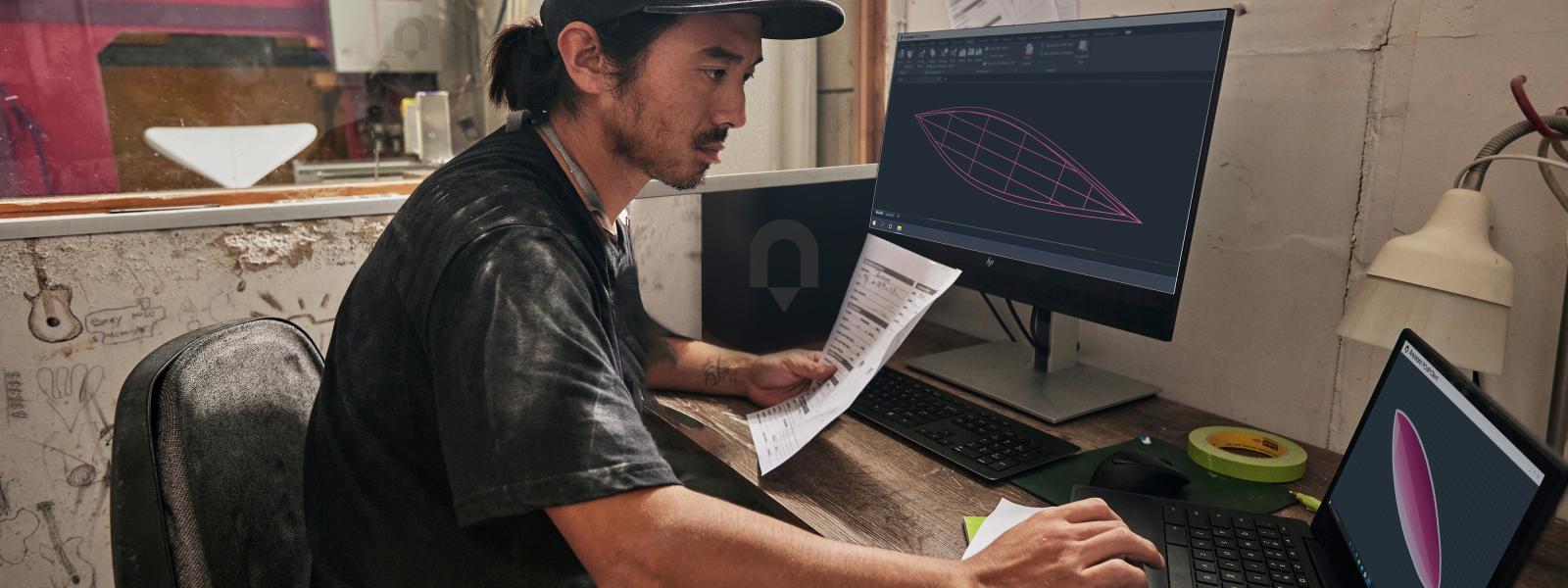
We teased it back in April and now it's here—HP Anyware, the digital workspaces solution that IT teams can use to keep company data secure and employees productive wherever they work best.
Hybrid work environments aren’t the future anymore—they're part of the workplace culture. As more industries embrace working in multiple environments simultaneously, the need for remote access to digital workspaces has increased.
HP Anyware, formerly Teradici CAS, offers a variety of features that help IT adapt to ever-evolving infrastructure and network security architectures without compromising on user experience for compute-intensive workflows.
Combining two Emmy® Engineering Award-winning software products, Teradici CAS and ZCentral Remote Boost, HP Anyware is designed to help businesses create secured hybrid work environments that allow employees to work anywhere they have a network connection.
New features with HP Anyware
The HP Teradici team has been working hard on HP Anyware, and we have a host of exciting features that have been launched with the 22.07 general release.
We are pleased to announce that HP Anyware now supports ARM-based Apple silicon M1 chips, including complete end-to-end support for PCoIP® agents and clients for Macs. PCoIP Ultra® support for client M1 systems will be available as a tech preview later this year.
Alongside M1 support, we’ve added more native functionality to the way the HP Anyware application works on macOS, creating a more seamless experience for Mac users.
Our users have started updating to Windows 11, and we’re happy to announce that HP Anyware will be compatible with hosts and endpoints running Windows 11.
We've also released new updates for the Android client for Chrome, as well as new URI support so users can launch the PCoIP client directly from their browser.
Check out other new features available to test in beta, coming with the 22.09 release.
Be flexible with your deployments
HP Anyware provides a high level of flexibility and can be deployed on virtually any host environment, including Windows, Linux, or macOS, as well as any workstation, edge, datacenter, or cloud. It can also be deployed on numerous network infrastructures without a VPN, such as LAN, WAN, LTE or 5G.
On the client side, end-user devices running Windows, Linux, Android, Chrome OS, macOS, or iOS, on a PC, Mac, laptop, Chromebook, Thin Client, or tablet can be used with Anyware.
Get better performance and improve productivity
Built on the PCoIP multi-codec remote display protocol, HP Anyware focuses on high-fidelity and color-accurate computer graphics, resulting in clear rendering of text and lines as well as a near-exact representation of colors for product and video rendering. With Anyware, designers, engineers, and video editors can be productive from virtually anywhere.
PCoIP Ultra Performance powers Anyware to deliver high quality graphics designed for 4K, UHD, and 60 FPS content. Anyware can also dynamically switch between GPU and CPU resources seamlessly and can automatically accelerate the display pixel connections depending on the network conditions and system load of the endpoint.
Keep company data secure
Business information remains secure with HP Anyware. The PCoIP protocol securely transmits information from the host workstation to the remote endpoint.
Only fully encrypted image pixels are transmitted over networks to endpoint devices. Raw data never leaves the server, so Anyware maintains secure access to computing resources and keeps company data in the corporate server.
Collaborate wherever you are
The first version of HP Anyware collaboration is now available on Windows, Linux, macOS. With Anyware collaboration, users will be able to send invite links to others to join a live PCoIP session. Both the primary and secondary user will experience the same high level of performance, including color accuracy and text clarity. You will need to have PCoIP Ultra enabled to access collaboration.
With PCoIP collaboration, even with large 3D models, drawings, video streaming and editing, both users in a collaborative session can have a great experience. Data is handled on the internal corporate network that has powerful graphics processing capabilities and more security. The designs and videos don’t need to be replicated on the endpoint device.
Since only the image pixels, not raw data, are transmitted, the network on the client side doesn't have to do the heavy lifting for graphics. Users can view any type of data with almost perfect color accuracy and text clarity, without dropping frames or encountering distortions.
Our collaboration features will keep evolving, with collaborator edit control for more than one user during a collaboration session, including mouse and keyboard takeover, planned for a future release.
More exciting features to come
In September, you can experience a whole new user interface for HP Anyware. Expect a modernized and refreshed look to the interface with usability improvements in the 22.09 release. There will be adjustments to the colors in the UI, as well as interactions within the system. Test out the new UI, and watch this space for other preview features!
Interested in testing out all or some of these new features? Existing customers can access the beta features by visiting help.teradici.com. New customers can contact a sales representative to try out the 22.09 beta and share your thoughts on the upgrades with us.
Get HP Anyware today
Easily and securely access business data and be more productive no matter where you are and what device you’re using. Collaborate with colleagues or clients from anywhere you have network connectivity. With HP Anyware, you can work where you work best.
Sign up for updates, register for our upcoming webinar to have all your questions about HP Anyware answered by HP Teradici Product Manager Mirela Cunjalo and Software Product Manager Patrick McConnon, and check out the new HP Anyware page on HP.com!